Magnolia Find Bar
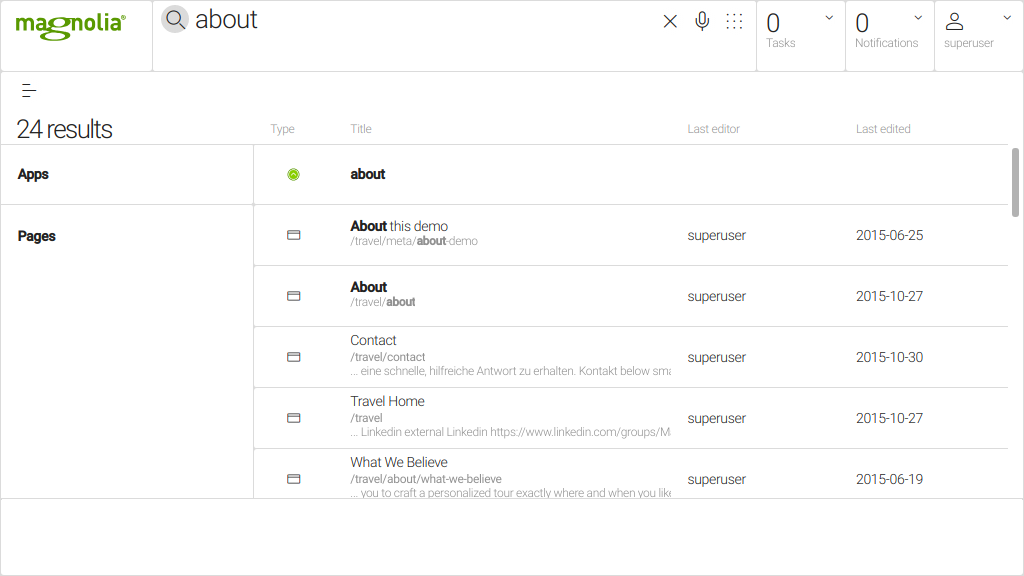
Editorial “findability” is always kind of tricky. Website search can be a dark and complex art, finely tuned for a particular domain of content. However, the admin interface doesn’t know about any of that, and just has to present one interface for everything.
User have no-doubt been occasionally frustrated when they can find something searching on the public face of the site, but can’t find the same content inside the CMS itself. This becomes a problem with decoupled and headless systems occasionally, when the public site doesn’t have in-content editing tools, so finding the public face of content might not actually help you.
Magnolia has a global “Find Bar” that searches everything in the system. Content, “apps”, tasks, configuration, etc. They even managed to get voice search in there.