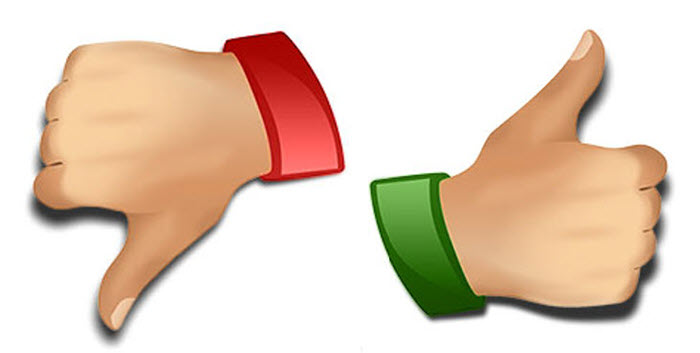
CMS Implementations Workshop Deck
This is a long, annotated PowerPoint deck about CMS implementations.
There are a few different ways to read this.
- You can start at slide #1 and use “Next” and “Prev” links (or swipe right/left), but this might be slow
- You can view all slides on a single page, but this is a very long page
Or, you can take it section by section, by using the links below.
The Backstory
In about 2014, when I was at Blend Interactive, I started running a workshop with this deck. It usually took about three hours.
(“Workshop” is a generous term. It was basically a long conference session, but in a smaller room with fewer people, which made it quite a bit more interactive.)
I did this at J. Boye Philly in 2014, then Gilbane and Episerver Ascend conference the following year. I did it in a few other places that I can’t remember.
In the years since, I would send the deck to people who wanted an overview of the implementation process. However, there was no good way to provide the same experience as the workshop – a lot of slides were standalone with a lot of words, but other slides needed explanation.
Long story short, I found a way to generate this website directly from the PowerPoint (technical notes below). It seems to be a good way to present the material.
A few notes/disclaimers about this –
- I show images of some project artifacts, but note that these are older. Please understand that Blend’s strategy documentation has progressed immeasurably since these images were captured.
- The notes were added in May 2020, which is 5-6 years down the road from when the deck was created. I didn’t update the deck at all, and I’ve stated where things might have changed in the meantime.
- The notes are written from my perspective, so any reference to “I” is me, Deane Barker.
- When I write “we,” I might mean Blend as a company, or integrators in general, or “me, when I was at Blend.” It depends on the context.
- I’m all over the place on tense. I might write about Blend in the past or present tense. If I do write in the last tense, in no way am I saying this thing doesn’t exist or isn’t practiced anymore, I’m just writing about my memory of it.
Finally, for a longer (!) view on implementations, consider The Web Project Guide. This is a book being written on the web by Corey and myself, and due for publication in the summer of 2020. It’s planned for 24 chapters, covering the entire lifecycle of an implementation.
Technical Notes
PowerPoint will save as a number of different formats, including image formats. If you save as JPG, for instance, you will get a directory of JPG files, all named SlideX.JPG, where X is the slide number.
Animations are removed/flattered, but that’s fine as there weren’t any in this deck.
All Office documents have an extensive scripting language called Visual Basic for Applications (VBA). I found some VBA that would export the slide notes as text files.
I generated one file for each slide, named for the slide number. The file contained some YAML front-matter with the slide number, section number, section name, and a body containing the slide notes.
The full process of site generation would be:
- Save the deck as JPGs (only needed if I changed any slide visuals, which I rarely did – only to correct a couple mistakes)
- Run the VBA macro to export the notes as YAML/Markdown
- Run a build script which copied over the images, and did some templating to generate all the HTML for this website
It’s a pretty good system. I like editing right in PowerPoint, since the visuals and the notes are in the same place. And since the images and the notes come out of the same system, they’re always correlated – Slide1.JPG and 001.md are always matched up by the ordinal slide number.
I think it’s a handy way to present a slide deck. I might do with with some of the other hundred or so CMS-related decks I have lying around.
(Also – let’s be honest – I enjoy weird systems for content editing and presentation and this certainly qualifies. It was an awfully fun little weekend project.)