Microsoft Access CMS
What It Is
A Microsoft Access database that was programmed to be a simple CMSStatus
Last Reviewed:
I actually got this working. There is a hard-coded path of C:\Blog and you have to put the XSL folder in there.
Also, I had to comment out some stuff in the XSL. In the intervening 21 years, I guess one of my include files didn’t parse anymore. This doesn’t really matter, because it certainly wouldn’t template in XSL today. (It’s commented out in the zip, so it should run, but the rendering will be off – I have no idea what the thing I commented out actually did.)
But once I did that, I hit the “Rebuild All” button, and it generated a bunch of entry files and an index file. Hilarious.
(Note: you might have to run Access as an administrator.)
Details
This one dates back to November 2003. I got the crazy idea to program Microsoft Access as a static site generator. I think I got the idea from CityDesk (which I believed was just a re-skinned Microsoft Jet database anyway).
Now, to be clear, this isn’t a web application. I used the forms feature of Access to create a simple editing interface and VBA (Visual Basic for Applications) to automate it.
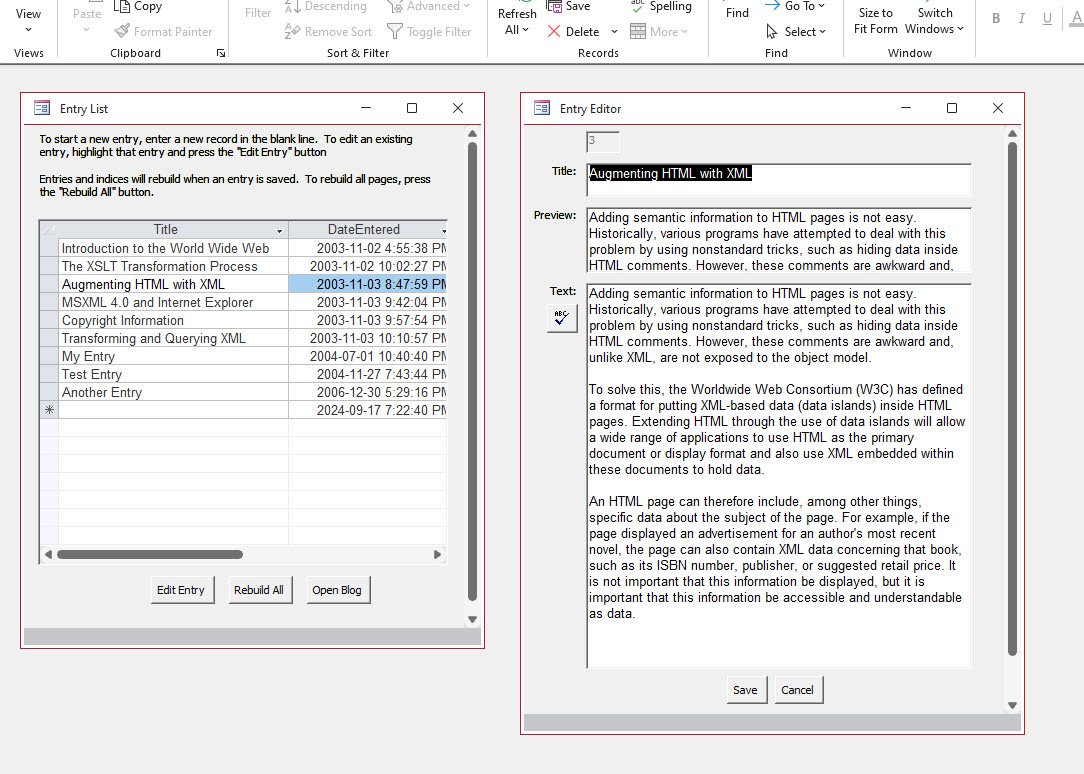
When you press the “Rebuild All” button, it turns all the underlying data into XML, then transfoms it against the XSL and writes out the files.
So, I was using XSL for templating HTML (which, again, I wouldn’t do today, but back in 2003, that was about your only option for VBScript/VBA).
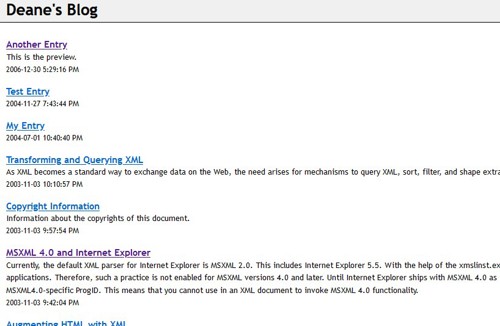
Goodness, I loved that Trebuchet font back then…
So, it was a pretty simple static site generator that ran on the client. Again, I’m pretty sure I was just stealing this idea from CityDesk.
I remember writing this. I never did another thing with it.